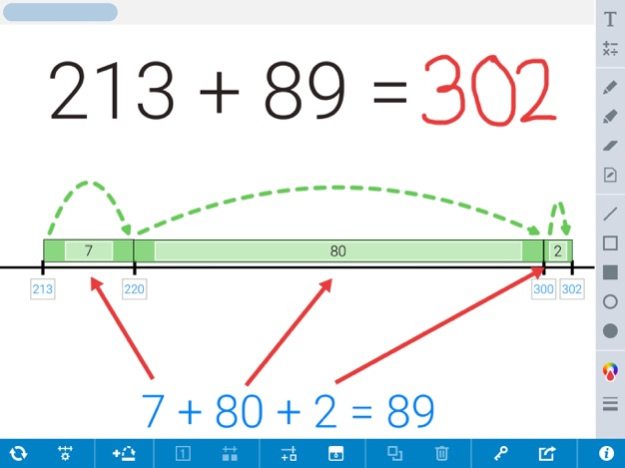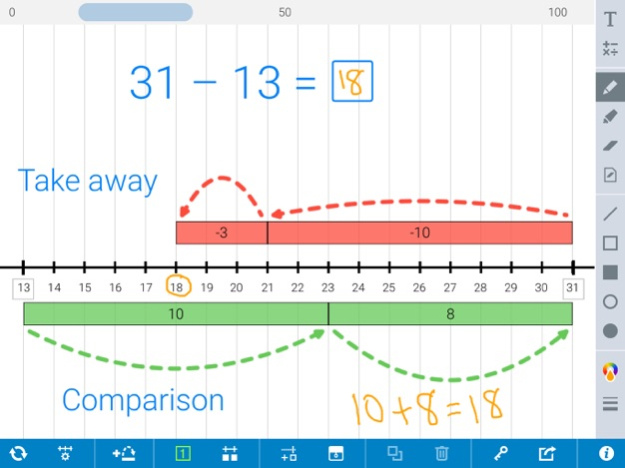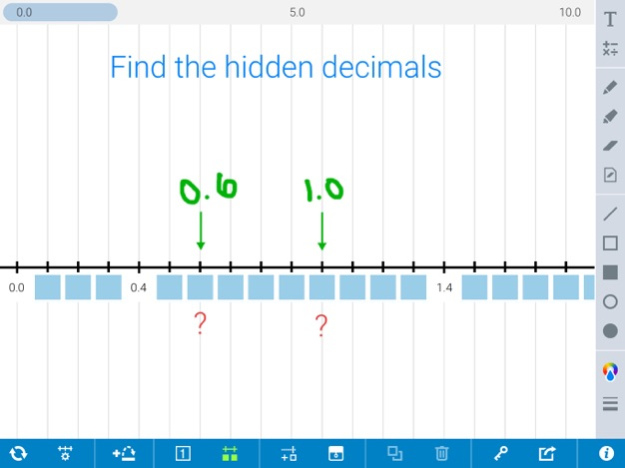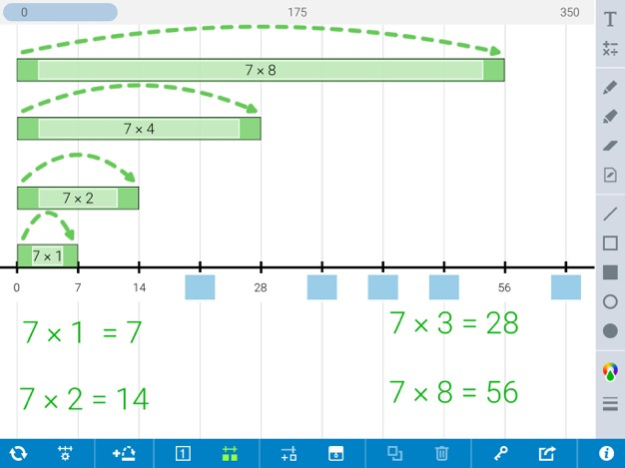Number Line, by MLC 4.2.0
Continue to app
Free Version
Publisher Description
Number Line helps students visualize number sequences and demonstrate strategies for counting, comparing, adding, subtracting, multiplying, and dividing. Choose number lines labelled with whole numbers, fractions, decimals, or negative numbers. Or use a blank number line, with or without tick marks.
Describe intervals between points on the line using forward or backward jumps above and below the line. Jumps can be labelled with their values or left blank. Add custom tick marks to the number line to show equivalence or compare number values. Show strategies with drawing and annotation tools.
Hide elements of the sequence shown on the number line, which challenges students to use what they know about number relationships and computation to identify those missing elements.
This virtual number line is an open-ended educational tool, ideal for elementary classrooms and other learning environments that use iPads.
For more Number Line resources and other apps, visit:
www.mathlearningcenter.org/apps
FEATURES
• Mark the number line with multiples of whole numbers, fractions, or decimals. In addition, set the starting value of the line, including using negative values.
• Add and manipulate forward and backward jumps, above or below the line.
• Label jump bars, manually or automatically, to show intervals or hide labels altogether.
• Add custom tick marks and values to blank number lines.
• Hide and reveal numbers on the number line.
• Hide and reveal jumps, numbers, and other elements with resizable covers to create your own problems and model strategies.
• Use the drawing tools to annotate work and show understanding.
• Add equations, expressions, and descriptions with the math text and writing tools.
• Share your work by saving an image or providing a share code to others.
MORE APPS
For more Number Line resources and other apps, visit:
www.mathlearningcenter.org/apps
LEARN MORE
To learn about Bridges in Mathematics, an elementary curriculum that employs visual models like number line, visit:
www.mathlearningcenter.org/bridges/overview
ABOUT US
This resource is brought to you by The Math Learning Center, a nonprofit organization dedicated to K-12 education since 1976.
ACKNOWLEDGEMENTS
This app was crafted by Clarity Innovations. We help improve teaching and learning by creating solutions that match promising technologies with the needs of education.
Visit us: www.clarity-innovations.com
Dec 2, 2023
Version 4.2.0
This version introduces a fixed palette with additional drawing and annotation tools: highlighter, rectangular and round shapes, variable line thickness, and arrowheads.
About Number Line, by MLC
Number Line, by MLC is a free app for iOS published in the Kids list of apps, part of Education.
The company that develops Number Line, by MLC is The Math Learning Center. The latest version released by its developer is 4.2.0.
To install Number Line, by MLC on your iOS device, just click the green Continue To App button above to start the installation process. The app is listed on our website since 2023-12-02 and was downloaded 4 times. We have already checked if the download link is safe, however for your own protection we recommend that you scan the downloaded app with your antivirus. Your antivirus may detect the Number Line, by MLC as malware if the download link is broken.
How to install Number Line, by MLC on your iOS device:
- Click on the Continue To App button on our website. This will redirect you to the App Store.
- Once the Number Line, by MLC is shown in the iTunes listing of your iOS device, you can start its download and installation. Tap on the GET button to the right of the app to start downloading it.
- If you are not logged-in the iOS appstore app, you'll be prompted for your your Apple ID and/or password.
- After Number Line, by MLC is downloaded, you'll see an INSTALL button to the right. Tap on it to start the actual installation of the iOS app.
- Once installation is finished you can tap on the OPEN button to start it. Its icon will also be added to your device home screen.